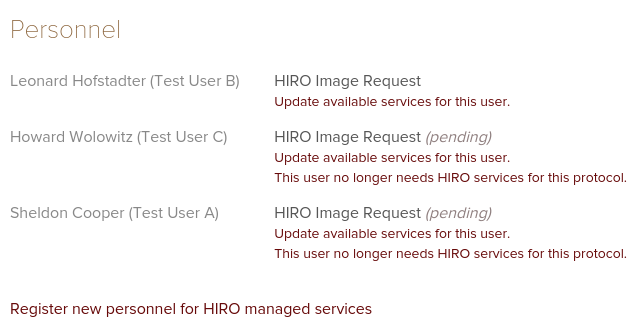Tutorial: Assigning users to your IRB protocol and activating services
To utilize HIRO services on behalf of your IRB-approved research protocol, you will need to add the desired study personnel to the protocol and indicate which service(s) you would like them to have access to. Only the study's PI (or someone acting directly on his/her behalf) can add (or remove) study personnel and assign access to services. The research study must be registered with the HIRO (or be in the process of being registered) in order to add study personnel and assign access.
(1) Log in to the HIRO website using your CNet ID
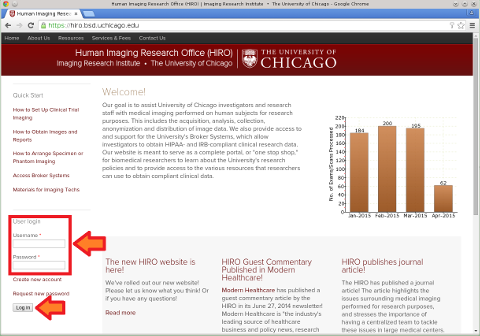
(2) Click the View Protocols button
Click the View Protocols button on the left side of the website. This will take you to a list of all the IRB protocols that your account is currently associated with.
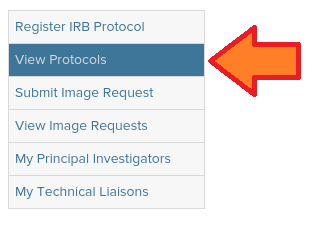
(3) Click on the protocol you would like to manage
Click on the IRB number of the protocol that you would like to manage. This will take you to the Details page for the IRB protocol. If you do not see the desired IRB protocol listed, you will need to register it with the HIRO.
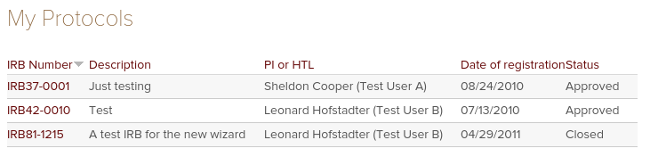
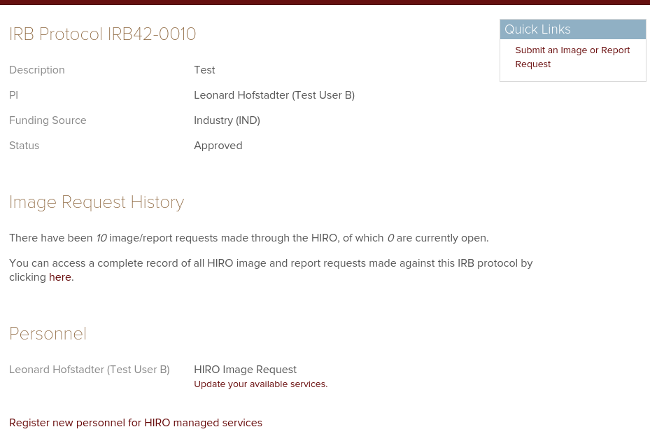
(4) Add personnel to the protocol
To add personnel to the protocol, scroll down to the Study Personnel listing and click on the Register new personnel for HIRO managed services link. This will take you to the Add New Study Personnel Wizard. The wizard will ask you for the user's email address and questions about what kind of access the user should have. Repeat this process for each user you would like to add. Only the study's PI (or HTL) has access to the wizard. Users that have not yet created accounts can be added to a protocol, but they will need to create an account before they can access services.

(5) Add or remove access to services
To add or remove access to services for current study personnel, scroll down to the Personnel listing and click the "Update available services for this user" link underneath the desired user. This will launch the Update Available Services wizard, which will ask you questions about the access you would like to modify. HIRO Staff will then grant (or revoke) access to the desired services for the indicated user. An explanation of the different services can be found in the Getting Started section of the site. To remove a user from the study, click the "This user no longer needs HIRO services for this protocol" link underneath their name. Only the study's PI (or HTL) can view and change this listing.