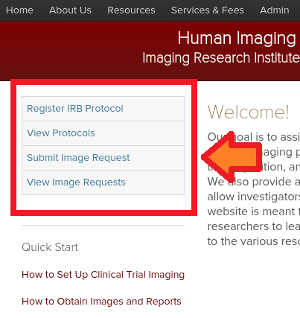Tutorial: Requesting your HIRO account
Requesting your HIRO account is simple and straightforward. Any person who would like to utilize any of the HIRO's services (like requesting de-identified images, for example) must first request an account. To request an account, please follow the simple steps below.
(1) Click the Request HIRO Account button
Click the Request HIRO Account button on the left side of any page on the HIRO website.
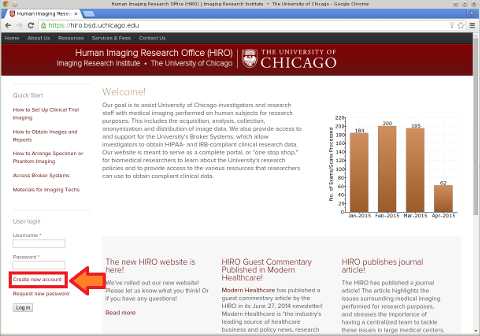
(2) Fill out the account request form
Log into the account request form using your CNet ID. Once logged in, complete the form in its entirety and review the disclaimer at the bottom of the form. If you have questions about any of the items on the form, please feel free to contact the HIRO at hirohelp@bsd.uchicago.edu.

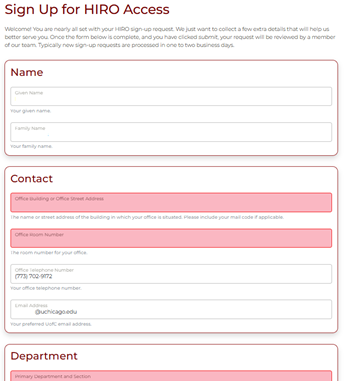
(3) Review and agree to the disclaimer
Once you have finished filling out the form and you have reviewed the disclaimer, click the Submit HIRO Account Sign-up button. This will submit your request for access to the HIRO's web system.
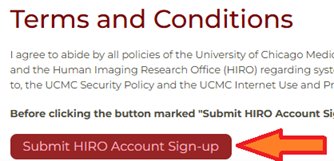
(4) Await confirmation of your request from HIRO staff
Once you submit the form, your request will be forwarded to HIRO staff for review and approval. The HIRO will contact you via email once your account request has been approved.
(5) Log in for the first time
After you receive confirmation from the HIRO that your account request has been approved, you can log into the HIRO's website using your CNet ID. Once you log in, you'll notice a new box on the left side of the page. This box will contain any actions and reports that you are able to access with your account.