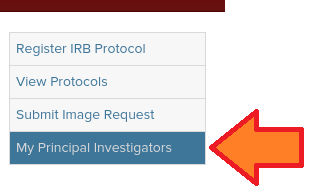Tutorial: Registering an IRB protocol with the HIRO (on behalf of the protocol's Principal Investigator)
Registering an IRB-approved research protocol with the HIRO is necessary if you wish to utilize any of the HIRO's services. Under normal circumstances, the protocol should be registered by the Principal Investigator (PI) via the HIRO's website. However, the HIRO understands that this may not always be possible. In these cases, a research team member acting on the PI's behalf may register the protocol for them. These individuals are known as Technical Liaisons.
If you are not the PI, but you would like to register a research protocol and you are acting on the PI's behalf, please follow the simple steps below.
(1) Apply for Technical Liaison status
The PI of the research protocol you would like to register must designate you as a Technical Liaison. The PI should complete and sign a HIRO Technical Liaison Form and return it to the HIRO. The PI can designate more than one technical liaison if desired, and the form only needs to be completed once. If you would like to see which PIs have already designated you as a technical liaison, you can click on the My Principal Investigators button on the left side of the website (if you do not have this button you have not been designated as a technical liaison for any PIs). If you have already been designated as a technical liaison for the desired PI, you can skip to Step 3.
(2) Receive Technical Liaison status
After the HIRO receives the completed Technical Liaison Form, it will be processed by HIRO staff and your HIRO account will be granted technical liaison status for the appropriate PI. If the PI does not have a HIRO account, a dummy account will be created for them automatically (although this is not ideal). You will receive an email once the form has been processed.
(3) Click the Register IRB Protocol button
Once you have been designated as a technical liaison for the appropriate PI, you can register the desired research protocol by clicking on the Register an IRB Protocol button on the left side of the website.
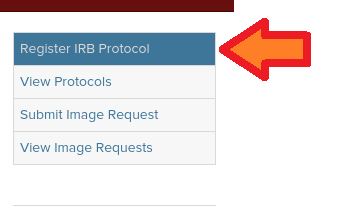
(4) Click the No, I am registering on behalf of the PI option
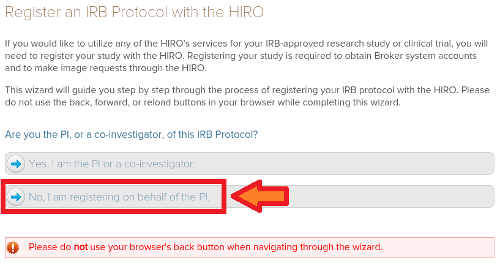
(5) Select the PI of the protocol
The next page will display a list of PIs that have designated you as a technical liaison. Click on the appropriate PI to continue. If the desired PI is not listed, or if you are taken to the PI action required page, then you have not yet been designated as a technical liaison for the PI (please see Step 1).

(6) Complete the registration process
Complete the registration process by answering the questions that follow. Once you have finished answering these questions, you will be given the option to review and submit your registration request.
(7) Add personnel to the protocol
After you submit your request, you will be given the option of adding personnel to the study and/or assigning access to HIRO services. You can perform these steps at any time, but you will not be able to request any services (like images) until your registration request has been approved.
(8) Await protocol verification
Once your request has been submitted, it will be added to the HIRO's review queue. The details of your request will be verified via the AURA IRB system and/or the Office of Clinical Research (OCR). This is usually completed within 2 business days. Please note that the HIRO will not review the scientific validity of the protocol nor will they verify if the protocol permits the use of image data; they will only verify the demographic details of the protocol and its approval status.
(9) Protocol approved!
You will be informed via email when the registration request has been approved. Once it is approved, you can start requesting services like image requests for the protocol.
If you would like to register a research protocol on the PI's behalf via paper form:
When required, the HIRO offers an alternative, paper-based research protocol registration method. This method is not preferred and is generally discouraged, but it is available when necessary. It is also useful for registering a study when it would not make sense to designate a technical liaison for the PI (for example, if it is the only study the PI will need to register, or if it is the only study that the PI and the person attempting to register it will be working on together, etc).
- You should complete a HIRO Research Protocol Registration Form for the study. The completed form should be returned to the HIRO.
- The HIRO will set up the appropriate research protocol registration in its web system and verify the protocol's details as above.
- If the PI of the protocol does not already have a HIRO account, a dummy account can be created for the PI by HIRO staff during the protocol registration process. This is not ideal; the PI is encouraged to create a HIRO account whenever possible.
The HIRO will contact all parties involved when the process is complete. You will be able to request services against the protocol, but the PI will still have ultimate administrative control over it in the HIRO's web system (i.e., they will still be the only person who can add and remove study personnel or assign access to services).